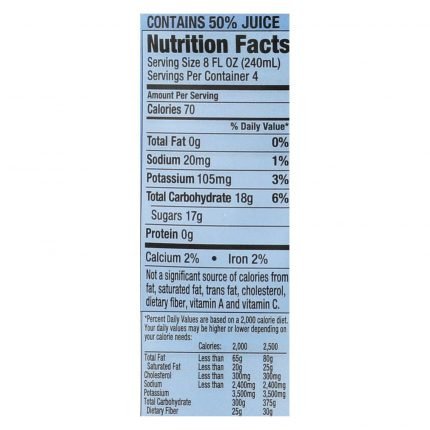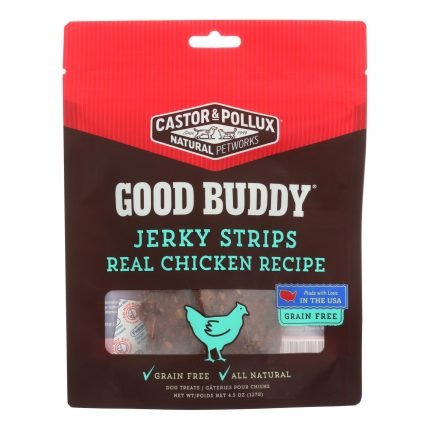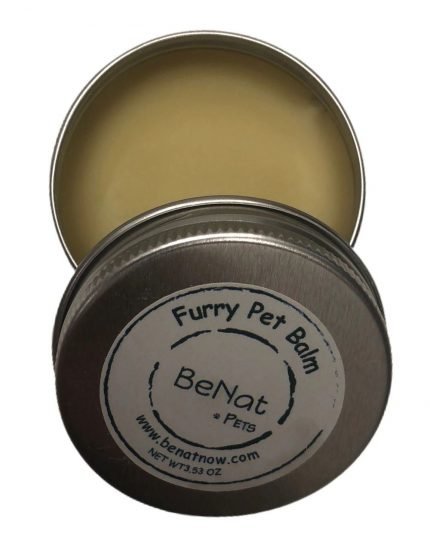Details:
The PETKIT MATE Smart WIFI Enabled Pet Video Monitor enables users to Speak, View, Listen and Play interactively with their pets from just about anywhere in the world. The MATE features a durable Shell Casing with a Built-in 720 HD Infrared Night Vision Controlled Video Camera Monitor and a built-in Interactive Laser for playing with your Dog or Cat while you’re away. This device further features built-in speakers and a built-in Microphone for dual way communication and all controlled on your smart phone device. Simply install the PETKIT Application available for download on all Android (Google Play) and IOS (Apple Smartphone) devices, then select the MATE sub-application and select your WIFI network and you’re done! This Device completely rotates 340 Degrees with both controlled up and down video motions which enable users to place this device on all surface heights, the bottom of this device features LED lights that turn on when being used. Now you speak, listen, watch and play with your pet and even capture videos and photos directly onto your smart phone device. Furthermore the PETKIT Application features a social active platform that enables users to chat, share, post and like videos and photos with your friends and family. The PETKIT MATE also allows multiple users with granted access to monitor the very same device. This product comes with a 1 year warranty. SPECIFICATIONS: CASING: Gold – Aluminum Alloy Casing. Yellow/Dark Blue – Plastic Casing DIMENSIONS (INCHES): Height 7.67 x Diameter 3.62. WEIGHT: 1.32 Lbs. CAMERA: 720 HD 110 Degree Wide Angle. VOICE INTERACTION: MIC x 2, SPEAKER x 2. INFRARED NIGHT VISION: High Powered LED. WIRELESS: 802.11 a/b/g/n Bluetooth 4.0. BATTERIES: No Batteries Required. DIRECTIONS: Open the box, once opened connect the AC adapter to the proper wall outlet. Once plugged in make sure both WIFI and Bluetooth is turned onto your device. Once WIFI and Bluetooth is turned on proceed to Download the PETKIT Application readily available on all Android (Google Play) or IOS (Apple) devices, once downloaded select MATE Sub-application under the Menu screen. Begin pairing the device via Bluetooth and then choose a WIFI Network within the application and make sure the WIFI network within the Application is the same as the WIFI network on your smart phone device. Once a connection has been established your device your device will change to ONLINE mode and you’re ready to monitor and use your device from just about any location in the world where there is wireless or cellular service.